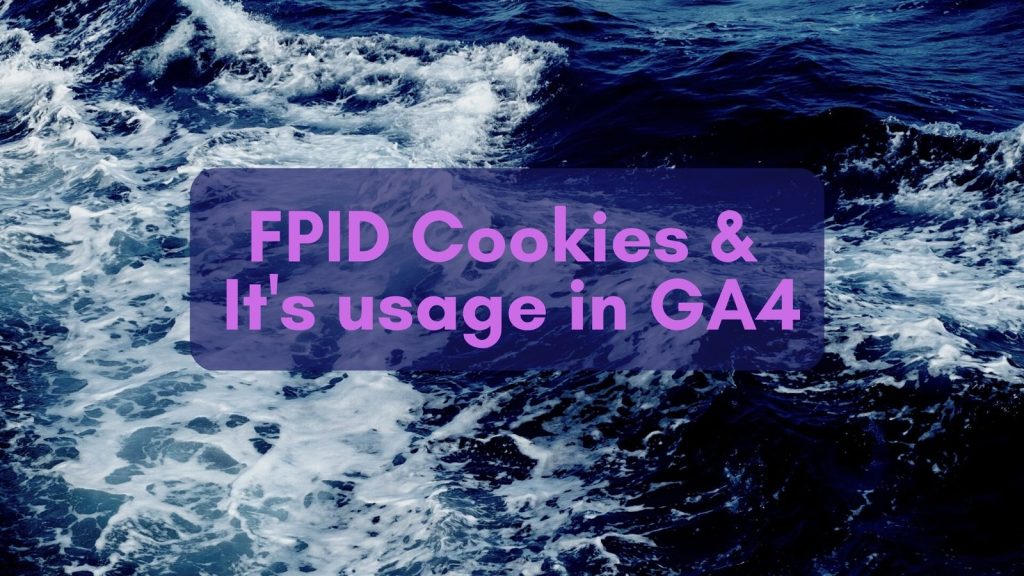In the digital era, data is king. Businesses thrive on the insights gleaned from user interactions, helping to shape strategies, enhance user experience, and drive growth. However, with great power comes great responsibility, especially when it comes to handling Personally Identifiable Information (PII). Google Analytics 4 (GA4) introduces a robust feature to address this: Data Redaction.
Understanding Data Redaction in GA4
Data Redaction in GA4 is a feature designed to prevent the inadvertent collection of PII, such as email addresses and URL query parameters. This is crucial for businesses aiming to comply with stringent data protection regulations and maintain user trust.
How Does Data Redaction Work?
GA4 uses text patterns to identify potential PII across all event parameters, including the URL query parameters that are part of event parameters like page_location, page_referrer, page_path, link_url, video_url, and form_destination. Once identified, the sensitive information is redacted client-side, ensuring that no PII reaches Google Analytics.
The Importance of Data Redaction
In an age where data breaches are rampant, and privacy concerns are at an all-time high, Data Redaction serves as a vital tool for businesses. It not only helps in complying with data protection laws but also plays a crucial role in building and maintaining trust with users.
How to Configure Data Redaction in GA4
Configuring Data Redaction in GA4 is a straightforward process:
- Navigate to Data Streams: In the Property column, click on Data Streams and select the relevant web data stream.
- Access Redact Data Settings: In the Events section, click on Redact data.
- Configure Your Preferences: Enable the options for redacting email addresses and/or URL query parameters as per your requirements. If you choose to redact URL query parameters, list the parameters you wish to redact.
- Test Your Configuration: Use the Test data redaction section to preview how Analytics will remove data based on your settings.
Key Considerations and Best Practices
While Data Redaction is a powerful feature, it’s important to keep certain considerations in mind:
- Responsibility Lies with the Data Collector: The ultimate responsibility for meeting regulatory requirements rests with the entity collecting the data. Ensure thorough testing of your configuration and utilize tools like Debug View for real-time monitoring.
- Data Redaction is Currently Limited to Web Data Streams: The feature is not available for other types of data streams.
- Potential for Incorrect Redaction: Data Redaction may sometimes interpret text as an email address and redact it, even if it’s not PII. Be mindful of this to avoid losing valuable data.
- Does Not Evaluate HTTP-header Values: Data Redaction does not assess values in HTTP headers, which may sometimes contain query parameters.
Conclusion
Data Redaction in GA4 is a testament to Google’s commitment to enhancing user privacy and data protection. By enabling businesses to prevent the inadvertent collection of PII, GA4 ensures that companies can continue to harness the power of analytics without compromising user trust.
Embrace Data Redaction, uphold the highest standards of data privacy, and propel your business forward in the digital age.