Piwik PRO Analytics Suite is a powerful and flexible analytics platform that enables businesses to track and analyze data from their website and mobile app. It offers a wide range of features to help businesses gain insights into their website and mobile app performance, such as data ownership, customizable data retention, advanced user management, customizable reports and dashboards, real-time analytics, advanced tracking options, multi-language support, e-commerce tracking, customizable dashboard, API access, and many more. Additionally, it offers advanced analytics and reporting such as A/B testing, funnel analysis, and heatmaps.
One of the key advantages of Piwik PRO Analytics Suite is that it allows businesses to host their own data on their own servers, giving them full control over their data and privacy. This is particularly useful for businesses that need to comply with strict data retention regulations or want to ensure that their data is kept secure and protected at all times.
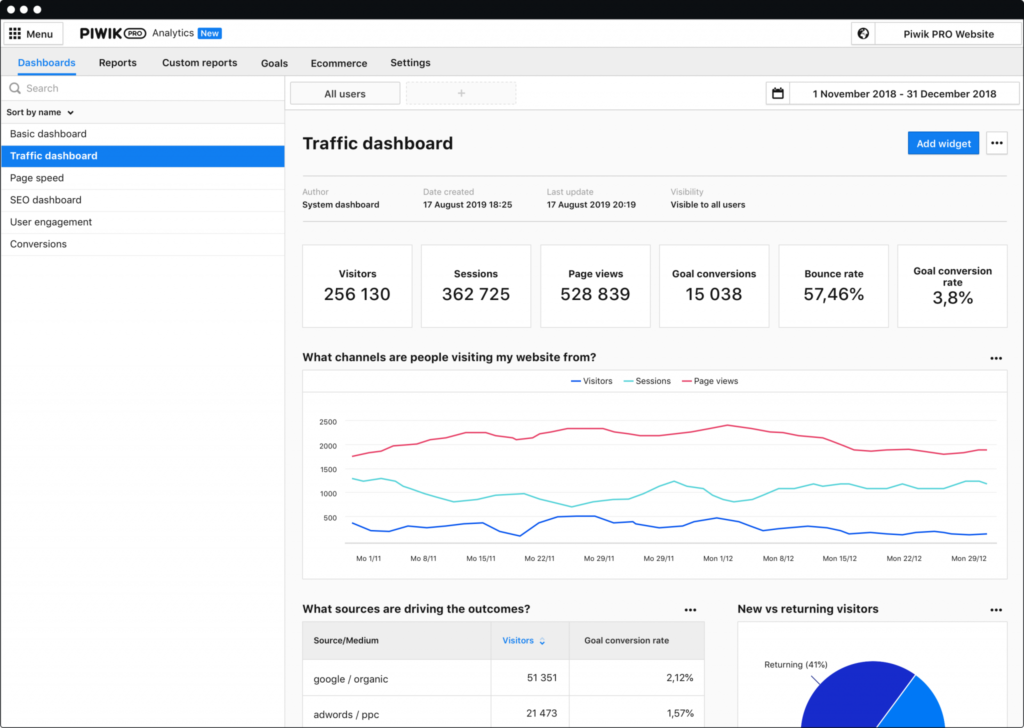
Piwik PRO Analytics Suite also includes a Tag Manager, which allows businesses to add and manage tracking codes and tags for their website without the need for developer assistance. This feature simplifies the process of adding and updating tracking codes for various analytics and marketing tools, such as Google Analytics, AdWords, and Facebook Pixel.
Another important feature of Piwik PRO Analytics Suite is the Consent Manager, which allows businesses to manage and track user consents for data collection on their website. This feature is particularly useful for businesses that need to comply with data privacy regulations such as GDPR and CCPA.
Additionally, Piwik PRO Analytics Suite includes a Customer Data Platform (CDP) feature, which allows businesses to collect, store, and manage customer data from various
Tag Manager in Piwik PRO Analytics Suite

Piwik PRO Analytics Suite also includes a Tag Manager feature, which allows you to add and manage tracking codes and tags for your website without the need for developer assistance. This feature simplifies the process of adding and updating tracking codes for various analytics and marketing tools, such as Google Analytics, AdWords, and Facebook Pixel.
The Tag Manager allows you to organize and manage your tracking codes and tags in one central location, making it easy to add, edit, and remove tags as needed. It also offers built-in templates for popular tracking tags, making it easy to add commonly used tags without the need for manual coding.
With Tag Manager, you can also create and manage triggers and variables, which allow you to control when and how tags fire on your website. This gives you more control over your tracking and helps to ensure that your data is accurate and reliable.
Additionally, the Tag Manager allows you to preview and test your tags before they are deployed to your website. This ensures that your tags are working correctly and that your data is being collected accurately.
Overall, the Tag Manager in Piwik PRO Analytics Suite is a valuable tool that simplifies the process of adding and managing tracking codes and tags for your website, making it easier to track and analyze your website data. It allows you to organize and manage your tracking codes and tags in one central location, create and manage triggers and variables, preview and test your tags, and provides built-in templates for popular tracking tags.
Consent Manager in Piwik PRO Analytics Suite
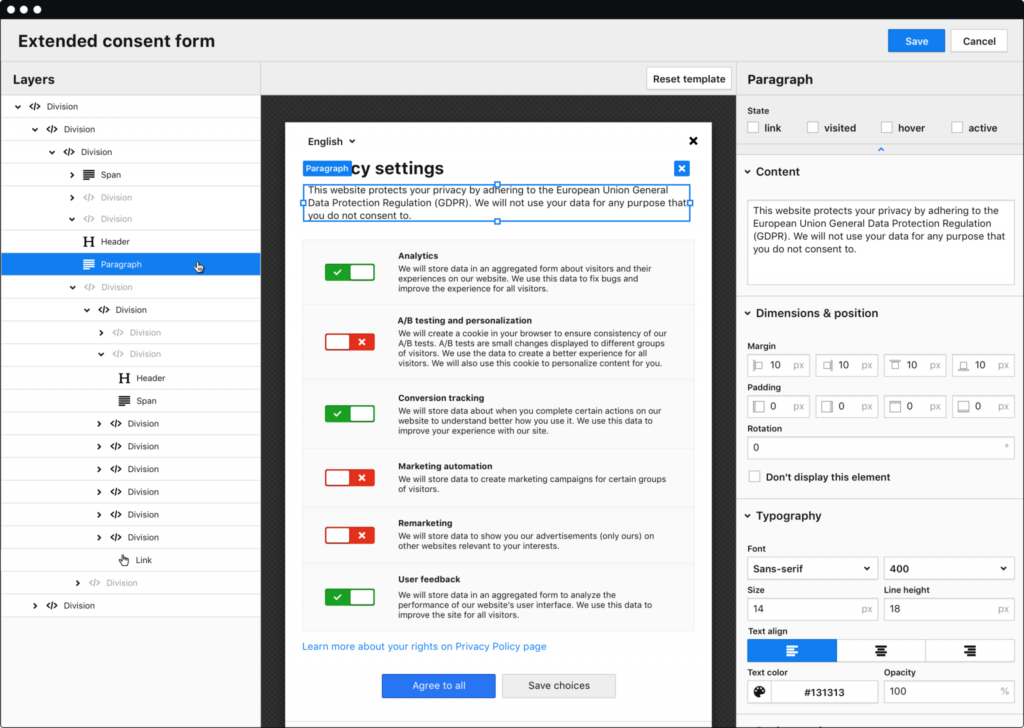
Piwik PRO Analytics Suite also includes a Consent Manager feature, which allows you to manage and track user consents for data collection on your website. This feature is particularly useful for businesses that need to comply with data privacy regulations such as GDPR and CCPA.
The Consent Manager allows you to create custom consent forms, which can be displayed to users when they visit your website. These forms can be used to collect specific types of consent, such as consent for cookie usage, tracking, or data collection. The forms can also be customized to match your website’s design and branding.
Once a user has provided their consent, the Consent Manager tracks and stores this information, making it easy to see which users have provided consent and for what types of data collection. This information can be used to make sure that only data from users who have provided consent is collected and processed.
Additionally, the Consent Manager allows you to configure and customize the way your website responds to users who have not provided their consent. You can set up custom redirects, block certain pages or sections of your website, or display customized messages or pop-ups to users who have not provided consent.
In conclusion, the Consent Manager in Piwik PRO Analytics Suite is a useful feature that allows businesses to comply with data privacy regulations and manage user consents for data collection on their website. It allows you to create custom consent forms, track and store user consents, configure and customize the way your website responds to users who have not provided consent, and make sure that only data from users who have provided consent is collected and processed.
Customer Data Platform in Piwik PRO Analytics Suite

Piwik PRO Analytics Suite also includes a Customer Data Platform (CDP) feature, which allows businesses to collect, store, and manage customer data from various sources in one centralized location. This feature allows you to gain a comprehensive view of your customers, including their behavior, preferences, and interactions with your brand.
The CDP in Piwik PRO Analytics Suite allows businesses to collect data from various sources such as website analytics, CRM, email marketing, social media, and e-commerce platforms. This data is then consolidated into a single customer profile, which can be used to understand customer behavior and preferences, and to personalize marketing and sales efforts.
With the CDP, businesses can create segments and segments of customers based on demographics, behaviors, and other criteria. This allows businesses to target and personalize marketing and sales efforts to specific groups of customers, resulting in more effective campaigns and increased revenue.
Additionally, the CDP in Piwik PRO Analytics Suite allows businesses to track customer journeys and interactions with the brand across different channels and touchpoints. This enables businesses to understand how customers interact with their brand and to identify any gaps or areas of improvement in the customer experience.
In conclusion, the Customer Data Platform in Piwik PRO Analytics Suite is a powerful feature that allows businesses to collect, store, and manage customer data in one centralized location. It allows businesses to gain a comprehensive view of their customers, to create segments and segments of customers, and to personalize marketing and sales efforts. Additionally, it allows businesses to track customer journeys and interactions with the brand across different channels and touchpoints, which enable businesses to understand how customers interact with their brand and identify any gaps or areas of improvement in the customer experience.
Important features of the Piwik PRO Analytics Suite
- Data Ownership: Ability to host data on your own servers, giving you full control over your data and privacy.
- Customizable Data Retention: Ability to set your own data retention period and easily delete old data that is no longer needed.
- Advanced User Management: Assign specific roles and permissions to different users, restrict access to sensitive information.
- Customizable Reports: Tailor your data analysis to your specific needs by creating custom reports for different aspects of your website such as visitor behavior, conversion rates, and e-commerce data.
- Real-time Analytics: Ability to see data as it happens and quickly respond to changes in website traffic.
- Advanced Tracking Options: Ability to track custom variables and events, such as form submissions, button clicks, and file downloads.
- Multi-Language Support: Support for multiple languages, making it more accessible to users around the world.
- E-commerce Tracking: Built-in e-commerce tracking to track sales and revenue.
- Customizable Dashboard: Ability to customize the dashboard to your specific needs and preferences.
- API Access: Ability to integrate data with other tools and platforms through API access.
- Event Tracking: Ability to track specific events on your website.
- Heatmaps: Ability to create heatmaps to see how visitors interact with your website.
- Goals and Funnels: Ability to set and track goals and funnels on your website.
- Campaign Tracking: Ability to track marketing campaigns and measure their success.
- File Downloads: Ability to track file downloads on your website.
- Search Engine Keywords: Ability to see the keywords used by visitors to find your website.
- Referrer Spam Blocking: Ability to block referrer spam to keep your data clean.
- Custom Variables: Ability to set custom variables and segment your data.
- Custom Alerts: Ability to set custom alerts to be notified when certain events occur on your website.
- Custom Dimensions: Ability to create custom dimensions to segment your data and see how different groups of visitors interact with your website.
- Segmentation: Ability to segment your data and see how different groups of visitors interact with your website.
- Live Visitor Map: Ability to view a real-time map of where your visitors are located.
- Mobile App Analytics: Ability to track and analyze data from mobile app usage.
- Site Search Analytics: Ability to track and analyze site search data, including the keywords used and search result clicks.
- Heatmap and Session Recording: Ability to record and play back visitor sessions and view heatmaps of clicks and mouse movements.
- Roll-Up Reporting: Ability to view data from multiple websites in one report.
- Customizable Dashboard Widgets: Ability to customize the dashboard with different widgets to display the data that is important to you.
- User ID Tracking: Ability to track users across different devices and sessions.
- Link Tracking: Ability to track clicks on links, including outbound links, downloads, and mailto links.
- Custom Filters: Ability to create custom filters to segment your data and view it in different ways.
- A/B Testing: Ability to conduct A/B testing and measure the impact of different website elements on your visitors’ behavior.
- Webmaster Tools Integration: Ability to integrate Piwik Pro with popular webmaster tools, such as Google Search Console, to view data from multiple sources in one place.
- Customizable Alerts: Ability to set custom alerts to be notified when certain events occur on your website.
- Custom Metrics: Ability to create custom metrics and dimensions for tracking and analyzing your data.
- Data Export: Ability to export your data in various formats for further analysis.
- Automatic Updates: Ability to automatically update the Piwik Pro to the latest version.
- Scalability: Ability to handle high traffic and large amounts of data.
- Support: Access to the Piwik Pro support team for any technical assistance.
- GDPR compliance: Piwik Pro offer a GDPR compliance solution to help website owners to be compliant with the regulations
- Multi-site support: ability to track and analyze data from multiple websites in one Piwik Pro account.
- White-labeling: ability to customize the branding and appearance of Piwik Pro to match your website or company.
- Customizable data retention for different types of data: ability to set different data retention periods for different types of data, such as visitor data, referral data, and e-commerce data.
- Advanced security: ability to secure your data with SSL encryption, 2-factor authentication, and IP restriction.
- Customizable access and permissions: ability to restrict access to certain data and features based on user roles and permissions.
- Customizable reports and dashboards: ability to create custom reports, dashboards, and widgets to display the data that is important to you.
- Customizable analytics tracking code: ability to add custom code to your website to track additional data or events.
- Customizable data visualization: ability to customize the way your data is displayed, including charts, graphs, and maps.
- Automatic data backup: ability to schedule regular backups of your data to ensure that it is protected.
- Advanced analytics and reporting: ability to access advanced analytics features such as A/B testing, funnel analysis, and heatmaps.
- Integration with external tools and platforms: ability to integrate Piwik Pro with other tools such as CRM, e-commerce platforms, and social media platforms.
- Customizable reports and dashboards: ability to create custom reports, dashboards, and widgets to display the data that is important to you.
- Customizable data visualization: ability to customize the way your data is displayed, including charts, graphs, and maps.
- Advanced data analysis: ability to perform advanced data analysis and visualization, including drill-down, segmentation, and filtering.


