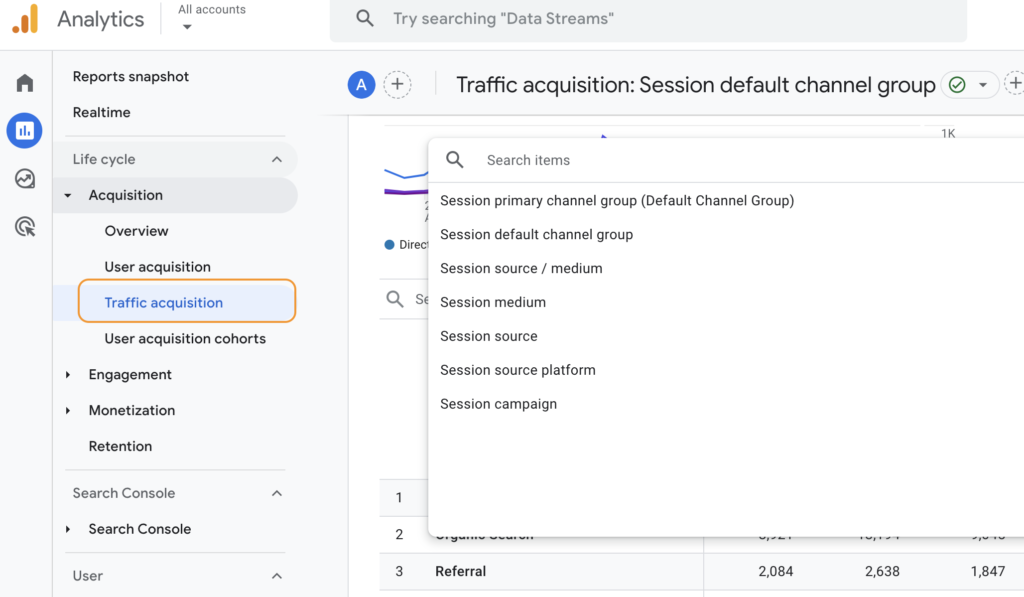What Are UTM Parameters?
UTM parameters (Urchin Tracking Module) are tags added to a URL to help you track the effectiveness of your marketing campaigns. They allow you to see where your traffic is coming from and how visitors interact with your website.
Why Use UTM Parameters?
Using UTM parameters helps you understand which campaigns are driving traffic and conversions. This data is essential for optimizing your marketing strategy and ensuring you’re investing in the right channels.
Key UTM Parameters
Here are the main UTM parameters you can use:
- utm_id: Campaign ID. Used to identify a specific campaign or promotion. This is required for GA4 data import and should match the IDs used when uploading campaign cost data.
- utm_source: Identifies the referrer, such as google, newsletter4, or billboard.
- utm_medium: Describes the marketing medium used, like cpc, banner, or email.
- utm_campaign: Names the specific campaign, such as spring_sale.
- utm_source_platform: The platform responsible for directing traffic, like Search Ads 360 or Display & Video 360.
- utm_term: Identifies paid search keywords (commonly used in Google Ads).
- utm_content: Differentiates similar content or links within the same ad, for example, if you have two call-to-action links within the same email message.
- utm_creative_format: Type of creative, such as display, native, video, or search. Note that this is not currently reported in GA4 properties.
- utm_marketing_tactic: Targeting criteria applied to a campaign, such as remarketing or prospecting. This is also not currently reported in GA4 properties.
How to Create UTM Parameters
You can manually add UTM parameters to your URLs or use a URL builder tool like Google’s Campaign URL Builder.
Manually:
Append the parameters to the end of your URL. For example:
https://www.example.com?utm_source=google&utm_medium=cpc&utm_campaign=spring_saleUsing a URL Builder:
- Go to the Google Campaign URL Builder.
- Fill in the fields for your URL and UTM parameters.
- Copy the generated URL.
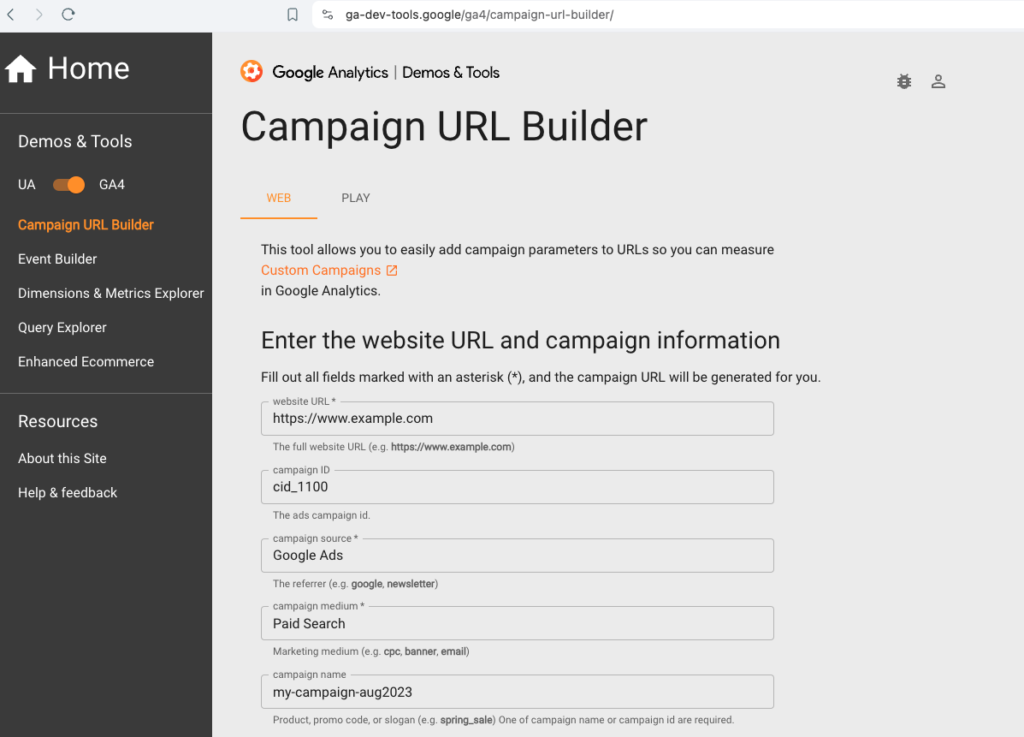
Best Practices
- Consistency: Use consistent naming conventions for your parameters to avoid confusion.
- Relevance: Make sure the UTM parameters accurately reflect the campaign details.
- Clarity: Use clear and descriptive names for your campaigns and sources.
- Shorten URLs: Long URLs with UTM parameters can be bulky.
Example
Imagine you are running a Facebook ad for a summer sale. Here’s how you might set up your UTM parameters:
- utm_id: 001
- utm_source: facebook
- utm_medium: social
- utm_campaign: summer_sale
- utm_term: (leave blank if not using paid keywords)
- utm_content: ad1
- utm_source_platform: facebook_ads
- utm_creative_format: display
- utm_marketing_tactic: prospecting
Your final URL might look like this:
https://www.example.com?utm_id=001&utm_source=facebook&utm_medium=social&utm_campaign=summer_sale&utm_content=ad1&utm_source_platform=facebook_ads&utm_creative_format=display&utm_marketing_tactic=prospectingNote: When you add parameters to a URL, you should always use utm_source, utm_medium, and utm_campaign.
Tracking UTM Parameters in Google Analytics
- Log in to your Google Analytics 4 account.
- Go to Reports > Acquisition > Traffic Acquisition
- Here, you’ll see data related to the UTM parameters you’ve used, helping you understand the performance of your marketing efforts.